ZOLL emsCharts Web 12.11
November 14, 2023
ZOLL emsCharts release 12.11 for Web contains issues that were updated for the [ ZOLL UI ] and [ LEGACY UI ]. To learn more about the [ ZOLL UI ], please watch this short video. You can try it yourself by logging into ZOLL.emscharts.com.
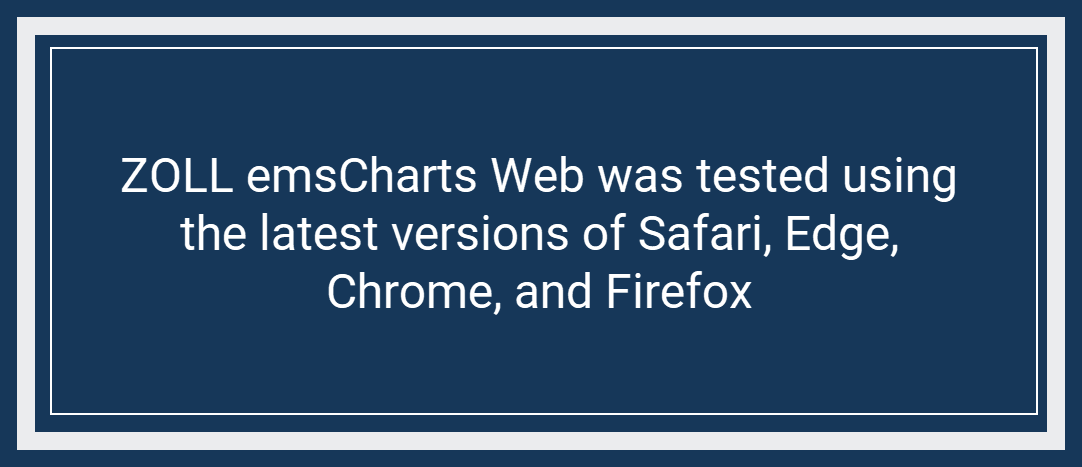
NEMSIS updates are now included below with the Web release notes. You can find past NEMSIS release notes prior to version 12.05 under NEMSIS Changes for Web.
ZOLL emsCharts recommends that all customers utilize the new ZOLL UI (zoll.emsCharts.com) when completing charts in Web. The Legacy UI, while still available, is being maintained to ensure critical operations, but is not being updated with newly developed features and functionality and does not fully support NEMSIS v3.5. While not required, it is strongly recommended that services who export to states that have converted to NEMSIS v3.5 utilize the “Force ZOLL UI Access” configuration option, as continued use of the Legacy UI when generating NEMSIS v3.5 files may result in NEMSIS errors.
Configuration: Service > General > Force ZOLL UI access = Yes
Tempus Pro ECG imports
[ ZOLL UI ]
We made several improvements to the Tempus Pro import process to ensure that Medication Names are imported and displayed appropriately. If Medication Dose and Route information is present, it will be imported. While Heart Rate information for CPR Start events is no longer imported, Rate and Quality for CPR End events is imported. We also improved the order in which Vitals and Procedures are displayed in the Activity Log, and implemented prevention for importing blank Activity Log entries.
Trauma Triage Criteria
[ ZOLL UI ] [ LEGACY UI ]
We updated values listed for both Trauma Triage Criteria fields under Additional Injury Details on Page 2 of charts. We also updated the names of both Trauma Triage Criteria fields to match the latest version of the American College of Surgeons National Guidelines for the Field Triage of Injured Patients document.
Page 3 - Airway Status
[ ZOLL UI ] [ LEGACY UI ]
We updated the 'Secured Via' and 'Tube Size' fields on Page 3 to ensure they are available based on the selection made for the 'Airway Status' field, rather than the unit staffing level documented on Page 1 of a PCR.
Auto expanding text
[ ZOLL UI ]
We updated text areas throughout the PCR, including the Comments fields for Vital Signs and Actions/Procedures, to auto expand as you type and remain expanded upon saving, to ensure that all text is visible at all times rather than being constrained to a fixed-size text box with a scroll bar.
User Search
[ ZOLL UI ]
We updated the User Search functionality with the ability to search by state licensure ID and include the state licensure ID information in the results, regardless of the criteria used in the search.
ZOLL X-Series Code Marker Events
[ ZOLL UI ]
We renamed all EKG-related Code Tables to reflect the correct acronym, "ECG". Additionally, we added the ability for Procedures and Actions to be created in the Activity Log when a Code Marker is used on a ZOLL X-Series monitor. To create the expected Medication or Procedure, all default Code Marker values have been mapped for Services currently importing ZOLL ECG cases.
There is also a new Service level 'Code Marker Configuration' page that allows administrators to customize the Procedures and Comments that are created in the Activity Log based on the specific Code Marker used on the X-Series device. From the Web ECG Configuration Code Table, click Code Marker Configuration to map custom values. When importing a ZOLL X-Series case with mapped Code Markers, the custom Actions and Comments will be created in the Activity Log. Services must have Code Markers configured to import to use this feature.
Configuration: Service > Code Tables > Web ECG Configuration > Code Marker Configuration
Linking PCR's to locked Fire Reports Incidents
[ ZOLL UI ] [ LEGACY UI ]
We updated the functionality of PCR and Fire Reports linking to ensure that you can search for locked Fire Reports Incidents and link PCR's to those locked Incidents. You no longer have to leave Fire Reports Incidents incomplete until a PCR is linked to them.
NEMSIS 3.5 updates
[ ZOLL UI ]
Wisconsin
-
Services can now generate NEMSIS 3.5 extracts for trips in the state of Wisconsin.
-
All Hospitals for Wisconsin are correctly loaded.
-
Two custom elements will be displayed for Services operating in Wisconsin.
-
XML's are verified against the NEMSIS 3.5 Wisconsin schematron.
Louisiana
-
Services can create NEMSIS 3.5 records for Louisiana.
Signature Reasons
[ ZOLL UI ]
We fixed an issue that was preventing the Signature Reason element from being included in NEMSIS 3.5 datasets. This change ensures that this NEMSIS element is included in NEMSIS 3.5 records for both Standard Signatures and Custom Forms.
Referring and Receiving Modes
[ ZOLL UI ] [ LEGACY UI ]
We updated the configuration setting for Referring and Receiving Modes for all Services to 'Emergent / Non-Emergent' and removed the 'Lights and Sirens' option since it is no longer supported by NEMSIS. Additionally, we updated CAD Import to translate the older values to the more modern 'Emergent/Non-Emergent'. The notation for 'Lights and Sirens' remains in the Mode Descriptors field.
Patient Condition and Final Acuity
[ ZOLL UI ] [ LEGACY UI ]
We fixed an issue that occurred when a Service was configured to not use the 'Patient Condition', 'Final Acuity', or 'Secondary Complaint' fields, but a chart containing that data was created in ZOLL emsCharts NOW and uploaded to the Web. Now, if data is documented in the 'Patient Condition', 'Final Acuity', 'Secondary Complaint', or 'Duration of Complaint' fields, those fields will be displayed and editable when the chart is viewed on the Web, regardless of the Service or Command level configuration.
Address matching and geocoding
[ ZOLL UI ] [ LEGACY UI ]
We fixed an issue that was causing addresses entered into the Referring or Receiving address fields to be updated and display an undesired physical address after geocoding. This update improves address matching for locations imported from CAD or entered manually.
Clearing previously documented Trauma Triage Criteria
[ ZOLL UI ] [ LEGACY UI ]
We fixed an issue that was preventing previously documented values in the 'Trauma Triage Criteria - High Risk' field from being removed when the "Clear" button was used. You can click Clear to remove previously documented values from this field as expected.


